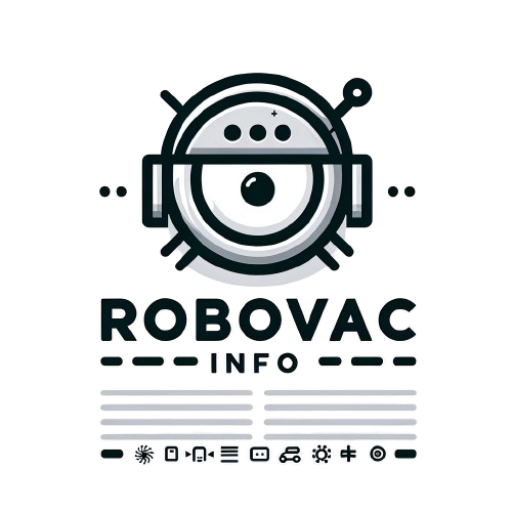In today’s world, over 14% of households in the United States have robotic vacuum cleaners, a number that’s steadily climbing as domestic robots become more accessible and versatile. This surprising statistic highlights not just a trend but a shift in how we perceive and incorporate technology into everyday chores.
The concept of robot vacuum cleaners began surfacing in the late 1990s with models that could be programmed using physical controls on the unit itself. However, the integration of app control, which began to gain prominence in the 2010s, revolutionized these devices by offering unprecedented ease and customization. App-controlled robot vacuums leverage wireless connections, typically via Wi-Fi, allowing users to operate them from smartphones or tablets. This feature signifies a pivotal development in the evolution of smart homes, where convenience and technology meet to create seamless household management solutions.
Introducing apps into the vacuuming process wasn’t just a technical leap; it was also fundamentally aligned with the burgeoning desire for ‘smart’ living solutions among the global populace. Users quickly embraced the ability to start, stop, or schedule cleaning sessions from anywhere, even when away from home. Moreover, newer features such as real-time tracking of the vacuum’s path, the ability to set no-go zones, and the integration with other smart home devices further enhance the user experience.
Interestingly, one of the most appealing aspects of robot vacuums is their potential to save time, a resource increasingly perceived as precious in our fast-paced world. For instance, an average user can save approximately 110 hours annually on manual cleaning by using a robot vacuum equipped with app control. This figure not only underscores the practical value of robot vacuums but also punctuates the technological strides made in automating mundane household tasks, thereby allowing people more freedom to focus on other important aspects of their lives.
Each year, developers push further, integrating voice control via virtual assistants like Alexa and Google Assistant, further streamlining user interactions. This ongoing innovation streak within robot vacuum technology continuously reshapes interaction dynamics, driving toward even greater connectivity and user-friendliness. As these devices become smarter and more integrated into the internet of things ecosystem, their role in modern homes promises only to expand.
How Does App Control Enhance the Functionality of Robot Vacuums?
App control for robot vacuums introduces a new level of convenience and efficiency in home cleaning technology. By integrating robotic vacuum cleaners with smartphone applications, users can effortlessly schedule cleaning sessions, set no-go zones, and monitor cleaning progress in real-time, all from their mobile devices. This functionality not only simplifies the management of everyday cleaning tasks but also enhances the utility of the device by allowing for personal customization according to different household needs. The ability to remotely control the vacuum can vastly improve a homeowner’s ability to maintain a clean living environment, even when they are away from home. For a more in-depth look at how app control transforms the user experience and practical tips on maximizing the benefits of this technology in your home cleaning routine, continue to the next section of our discussion.
Understanding Robot Vacuum App Control
Robot vacuum app control refers to the ability to operate and manage a robotic vacuum cleaner using a smartphone application. This technology has transformed the way people clean their homes, offering enhanced convenience, flexibility, and efficiency. Most leading robotic vacuum brands like iRobot, Ecovacs, and Roborock provide dedicated apps that allow users to command their vacuums remotely.
Features of Robot Vacuum Apps
Robot vacuum apps are replete with features that enhance user experience and functionality. Key features typically include:
- Scheduling: Users can schedule cleaning times days in advance, which is particularly helpful for maintaining regular cleaning without manual intervention.
- Real-Time Tracking: Many apps offer real-time tracking and mapping, allowing the user to see exactly where the vacuum has cleaned and where it still needs to go.
- Voice Control Integration: Integration with smart home assistants like Amazon Alexa or Google Assistant enables users to start, stop, or dock their vacuum with simple voice commands.
- Custom Cleaning Modes: Apps often feature a variety of cleaning modes, such as spot cleaning for concentrated messes or quiet mode for less disruption.
- Maintenance Alerts: Users receive alerts for things like bin emptying or filter changes, ensuring the vacuum maintains optimal performance.
Benefits of Using App-Controlled Robotic Vacuums
App-controlled robotic vacuums offer several advantages over their traditional or manually controlled counterparts:
- Convenience: The primary benefit is the convenience of starting, stopping, and monitoring your vacuum remotely or via voice commands.
- Efficiency: With the ability to set schedules and track cleaning paths, these vacuums operate more efficiently, ensuring no area is missed and power is preserved by returning to charge only when necessary.
- Customization: Users can customize cleaning jobs based on specific needs, such as increasing suction power or directing the vacuum to focus on particular areas.
Considerations When Choosing an App-Controlled Robot Vacuum
Before investing in a robot vacuum with app control, consider the following:
- Compatibility: Ensure the app is compatible with your smartphone’s operating system, whether iOS or Android.
- User Interface: Look for an app that is user-friendly and intuitive. It should provide ease of navigation and quick access to key functionalities.
- Connectivity: The vacuum should maintain a stable connection to your home Wi-Fi network to ensure reliable operation via the app.
- Security: Since these devices connect to your home network, robust security features are essential to protect against unauthorized access.
Statistics show that the adoption of smart home appliances like app-controlled robot vacuums is on the rise. For instance, a recent study estimated that by the year 2025, the global smart vacuum market is projected to exceed $15 billion, indicating a significant shift towards automation in home cleaning technology.
https://youtube.com/watch?v=E0zAiXrIJJA
1. How do I connect my robot vacuum to the app?
First, install the manufacturer’s app on your smartphone or tablet from the appropriate app store. Ensure your robot vacuum is plugged in and turned on. Open the app and follow the provided instructions to add a new device, typically involving connecting the vacuum to your Wi-Fi network and pairing it with your phone through Bluetooth or a QR code scan.
2. Can I control my robot vacuum with the app when I’m not at home?
Yes, most robot vacuum apps allow remote access, which means you can control your vacuum from anywhere as long as your smartphone has internet access and your robot vacuum is connected to your home Wi-Fi network.
3. What features are available through the robot vacuum app?
The features vary by model, but common app functionalities include starting or stopping a clean, scheduling cleaning times, viewing cleaning history, and setting no-go zones or virtual walls. Some apps also provide maintenance reminders and software updates.
4. Is my data secure when using a robot vacuum app?
Reputable robot vacuum manufacturers implement standard security features like encryption to protect personal and operational data transmitted between the device, app, and cloud servers. Always keep your app updated to the latest version to ensure you have the latest security patches.
5. How can I troubleshoot connectivity issues with my robot vacuum app?
First, ensure your robot vacuum is within range of your Wi-Fi router. Restart your router and the vacuum. If problems persist, check if your app and vacuum firmware are up to date. Still facing issues? Consult the app’s help section or contact customer support.
6. Can I share app control with family members?
Yes, many apps allow multiple users to connect to the robot vacuum. You can typically add users through the app’s settings, allowing them to control the vacuum and adjust settings from their own devices.
7. Will the app work on any smartphone?
Most robot vacuum apps are compatible with iOS and Android devices. Check the system requirements listed in the app store to ensure compatibility with your specific device model and operating system version.
8. What should I do if my robot vacuum isn’t following the commands from the app?
Ensure your app and vacuum have the latest software updates. Try disconnecting and reconnecting your vacuum from the app and check for any physical or operational issues that may prevent the vacuum from executing commands, such as stuck wheels or blocked sensors.
9. How do app notifications work for robot vacuums?
App notifications can alert you about the start or end of a cleaning cycle, battery status, or troubleshooting issues like blockages or being stuck. Enable notifications in the app settings to stay informed about your robot vacuum’s status.
10. How do I update my robot vacuum through the app?
Updates are usually sent over-the-air through your connected Wi-Fi network. You can check for updates in the app settings. If an update is available, follow the on-screen instructions to initiate the update, ensuring your robot vacuum is charged and remains on during the process.
Robot Vacuum and Mop Combo, App/Voice Control, Robot Vacuum Cleaner 2 in 1, Automatic Recharge, Slim, Quiet, Tangle-Free, Daily Schedule,Cleans Hard Floor/Pet Hair/Carpet
Conclusion
The exploration of robot vacuum app control highlights its transformative impact on home cleaning routines. By integrating advanced technologies such as AI and machine learning, these apps offer unprecedented convenience and efficiency. Users can schedule cleanings, set no-go zones, and monitor their robot vacuum’s performance directly from their smartphones. This level of control not only optimizes cleaning tasks but also enhances the user experience by allowing homeowners to customize settings according to their specific needs.
Furthermore, the importance of security in these applications cannot be overstated. As they connect to home networks, maintaining robust security protocols is vital to protect user data and prevent unauthorized access. The continuous updates and improvements in app interfaces and functionalities show a promising trend towards smarter, more user-friendly home automation tools. Ultimately, robot vacuum app control represents a significant step forward in the smart home appliances sector, offering users a seamless blend of functionality and convenience.